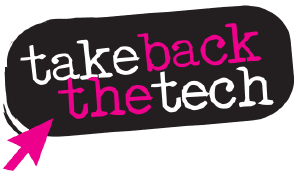Tech-facilitated intimate partner stalking countermeasures: Part 1

Note: Searching for, removing or disabling the means of stalking may alert the stalker. This may potentially cause the abuse to escalate, pose a risk to the target’s physical safety, and close their avenues to seek help or exit the relationship. If you are someone experiencing stalking or supporting someone who is, please assess the situation first. It is advisable to seek specialised support, using a device and a connection that the stalker does not use and is not likely to surveil. Please use your discretion while following the suggestions in this article, and have a safety plan.
The dynamics of intimate partner stalking are complex and often deeply rooted in the shared history between the target and the stalker. A current or former intimate partner is often privy to information about one’s past experiences, life history, daily routine, habits, aspirations, future plans, personal anxieties, vulnerabilities, and more. The intimate partner may have a good amount of knowledge of one’s personality traits, patterns of behaviour, typical responses in different situations, and so on. A stalker can take advantage of even seemingly harmless or trivial information about the target by triangulating it with this intimate knowledge. This article shines a light on some potential countermeasures against popular techniques of stalking that involve commonly used apps, features, online services and devices.
Securing digital presence and communication
Intimate relationships involve sharing both trivial and sensitive digital information and devices for the sake of routine and convenience -- passwords, identity documents or numbers, location, shared accounts, and so on. When a relationship is about to end or has ended, it is crucial to remove the ex-partner’s access to this information and to devices to prevent intentional misuse or accidental exposure. The Digital Breakup Guide by Refuge and Avast contains suggestions to secure the use of apps and online services during and after a relationship breakup, especially if there are concerns about abuse or stalking. It categorises the apps and services on the basis of location-based features, email, social media, finance, entertainment, gaming, wellbeing and fitness, travel, food takeaway and delivery, and dating apps.
The Safety Net project offers a Technology Safety and Privacy Toolkit in English and Spanish for victim-survivors, which contains useful guides such as making a technology safety plan. The National Network to End Domestic Violence also offers some more tips on safety.
The Consumer Reports article, “A Digital Guide to Breaking Up: How to Reclaim Your Online Accounts After a Relationship Ends” offers useful advice to secure online accounts, along with ways of avoiding and reducing unwelcome reminders of the past.
Restricting communication and access
It is important to recognise that completely cutting off contact with the stalker is not always feasible or safe. For example, blocking the stalker might lead to a severe backlash or when co-parenting with the stalker is necessary, maintaining some level of communication is unavoidable. In such cases, suggestions in the above Consumer Reports article to “restrict”, “mute” or “hide” the stalker’s profile and updates on social media can be useful for allowing restricted communication and access.
You may want to store all unwanted communication from the stalker -- whether through emails, SMS, social media messages, instant messengers etc -- as evidence of stalking and abuse. However, receiving and reading these messages can be distressing, especially if they are frequent or arriving at odd hours. Set up filters in your email and messaging apps to sort or redirect messages from the stalker. This allows you to choose when to engage with incoming communications and reduces the immediate emotional impact. Only read the messages when you feel emotionally prepared to do so.
Email filters: Start by creating a new folder in your email account specifically for the stalker's emails. For each email address used by the stalker, create a filter that automatically directs their emails to the designated folder. If the stalker contacts you from a new email address every time (a tactic to evade or slow down legal action or gain plausible deniability), set up additional filters based on specific keywords or phrases they commonly use in the subject line or body of their emails. For instructions about using filters on Gmail, see here and here, see Protonmail, Microsoft Outlook, Thunderbird or refer to the help pages of your email services provider or preferred email client.
Filtering on apps
Signal: Mute a chat on the Signal app and archive it to prevent its notifications from being displayed. To view new messages from the muted and archived chat, navigate to the Archived Chats section within the app. For more instructions, refer to this page.
WhatsApp: Mute chats and access archived conversations in a dedicated folder.
Telegram: Mute notifications and customise alert settings for specific contacts.
Facebook Messenger: Mute conversations and manage filtered messages from unknown senders.
Various apps for SMS, instant messaging and social media platforms may support some ways of filtering messages; you may want to explore those on your preferred apps and platforms.
Bluetooth
One can pair a mobile phone via Bluetooth to a car’s music system, for instance, to play music stored on the phone. However, this allows the car’s owner/ driver to view other files and messages stored on the phone when its Bluetooth feature is switched on and within the car’s range. Unpair Bluetooth from the stalker's devices to prevent misuse of the connection.
Impersonation and doxxing
Stalkers may employ various tactics to harass, threaten and discredit their targets, including posting defamatory content, creating fake online profiles or pages impersonating the target, and posting their personal information or images without consent. Fake social media profiles may be used to manipulate the target and their social circle. This may pose a threat to the target’s reputation, safety and privacy. To proactively monitor and protect your online presence, create a set of Google Alerts to receive email notifications for:
- Your full name (with variations in spelling, and past names, if any)
- Your phone number, email address, street address etc
- Use quotation marks for exact phrase matching
If you run a business, organisation etc., it may also be useful to set up alerts for its name. Stalkers may be interested in information about the individuals, events, initiatives and organisations close to their target. For more, refer to an online reputation management guide, such as this one.
Doxxing is the malicious practice of obtaining and publishing someone's personally-identifying information online without their consent, often as a form of harassment or intimidation. This information can include street addresses, email addresses, phone numbers, identification numbers (driving licence, social security number), and so on. Doxxing oneself, called “self-doxxing”, is a useful way of proactively searching for such information, in order to remove or secure it. The New York Times has a detailed guide and explanatory article about self-doxxing and locking down personal information. (The material is aimed at journalists and activists but is useful for victim-survivors of intimate partner stalking also.)
To remove your personally-identifying information (phone number, street address etc), or financial or medical information from Google Search results, refer to the steps in this article under “How to remove search engine results about you”.
Maps
Stalkers may post privacy-violating images, videos, information or reviews on the pin location of the home, workplace or other places frequented by their targets. View the pin location of those places on Google Maps and other mapping services to look for privacy-violating content. In addition, stalkers may post defamatory content about these places, such as, suggesting in the reviews that certain illegal activities happen there. If you find private or false information, report it to the platform immediately for removal.
For information about blurring your home on Google Maps Street View, refer to this article.
Some shared accounts such as Netflix or gym memberships also include location features. Take a moment to check if location is activated in any apps or if there are any linked devices as a quick safety step, as the Digital Breakup Guide suggests. The “location” chapter in the guide contains some useful tips about securing maps and other location-based services.
Public records, online databases and archival information
You might find in the course of self-doxxing or through Google Alerts notifications that your private information has appeared on public records maintained by either a government agency or a privately-owned online database. In that case, you can contact the website/ service and request the removal of your private information or your entire profile. Remember that some websites and pages are backed up on the Internet Archive's Wayback Machine. Contact them for removal at the same time as you make a removal request to the source website from where it was archived.
In some cases, especially if there is a data protection entity in your country, the right to be forgotten can be invoked. It is a right to request that personal data be deleted under certain circumstances.
Notification history
Most smartphones have a “notification history” setting. If the stalker has access to your device, physically or remotely, they may be able to view all notifications including those of messages and emails you deleted. This may potentially reveal the communications you made for seeking help, exiting the relationship, moving to a safe place etc. In such cases, consider disabling notification history altogether or turning off notifications from some contacts (messages and emails) that you need to keep private, so that they do not show in the notification history. Refer to how to enable/ disable and view notification history on an Android phone, and how to view and manage notifications on iPhone or iPad.
The next part of this series of articles takes a look at some more commonly used apps and services for intimate partner stalking, stalkerware devices such as spy cameras, and gaslighting as a technique used by stalkers.
Rohini Lakshané is an interdisciplinary researcher, technologist and Wikimedian. https://about.me/rohini
Illustration by Laura Ibáñez López. https://cargocollective.com/pakitalouter
- Log in to post comments