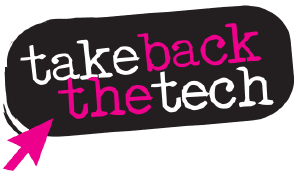Whatsapp Forwards: Good Morning Feminism!

Published on: 20 November 2019
A daisy with a blurry pastel background, a sunset in an enchanting landscape, more flowers, coffee cups... If you are a Whatsapp user, you've probably encountered them a lot: “good morning” forwards. They might be flowing through your Whatsapp family groups, you might forward them yourself or you might be tired of seeing them everyday. Apparently, these specific forwards are so popular around the globe, that Google searches for morning images went up by 10x in five years. According to a 2018 study, in India, these Whatsapp forwards are so prolific that 1 in 3 smartphones run out of storage daily because of them. We learned this and more from Smita during our Take Back the Tech! Feminist Learning Circle.
How can we make these forwards a feminist space of expression?
On September 23, we had the chance to explore this idea through our Feminist Learning Circle on “Feminist Forwards”. This was made possible thanks to our generous instructor: Smita Vanniyar from Point of View (PoV), an organisation based in India that works at the intersection of gender, sexuality and technology.
Many participants expressed how they receive lots of these forwards, and even how they manage to avoid them. Some like to turn off the autodownload option in Whatsapp, some change their number or even leave their family groups.
How can these forwards be a feminist issue? As Smita noted, there is a gender-gap in mobile phone access and usage. Actually, who are creating these forwards? Who has access to the tools and knowledge to design them?
PoV noticed a recurrent trend in their workshops: women and gender diverse people expressed how they tended to be silent or bystanders in some Whatsapp groups. They created the workshop “Feminist forwards” because women’s rights groups asked about ways to voice their opinion and to create content that would tell their own stories. Women have generally less access to mobile devices and there is tech-shaming around their usage: “They are afraid to try out new things in the fear of being made fun of” said Smita. She also mentioned the male privilege regarding technology: they can afford to make mistakes with it.
In sum, with this Take back the Tech! Feminist Learning Circle, despite wanting to avoid these forwards, we learned how we can turn them into feminist gems.
Exploring a simple tool
We learned to use a free, but not open-source, tool: Canva. Smita strongly recommended it. First, we can use it on our phones, which is good because for a lot of people around the world internet access is only through smartphones and not laptops. Additionally, she feels Canva is a flexible and user-friendly tool with templates for all platforms, so people won’t get bogged down by the tech. We can use it for Whatsapp forwards, creating infographics, creating a social media campaign, etc.
Here are a few tips when creating a design for Whatsapp or other platforms.
Before using the tool, we have to ask ourselves : What do we want to say? What is our message? Do we want to create a forward for a family chat group? Or do we want to create a feminist campaign on Twitter? Like filmmakers do with scripts and storyboards, we can even make rough sketches of what we want to design.
Then, once we know what we want to say and which platform we’ll use, we can think about the visual. When choosing an image, we have to find one that attracts the eye naturally. When it is colorful, people on Whatsapp will probably want to click more, even if it’s just a blurred preview. It is also wise to choose one that has space for text in it.
When designing our visual, we can either use Canva’s templates or do it from scratch. When doing it from scratch, choose the proper size for the platform you want. Templates are great to play with and you can always change the images in it.
Don’t write too much in your visual, find a short and catchy text for it. We also have to think about the fonts we use: it should be easily readable, and the color should be visible. A font tells a lot about our message: it can inspire a tech aesthetic, it can look playful, etc. We can also play with transparency to bring more contrast into your design and text more legible.
Finally, when exporting our visuals, we have a few options. We can publish directly to any platform or we can download them. While PNG is a better quality format, as such it will take up more storage (if you’re downloading on your phone). Using JPG, which is lighter, is good for sharing on Whatsapp, for example. PDF format is useful for exporting presentations.
Getting started
Once we play with this Canva or other free tools mentioned below, we can do so much stuff. We can create infographics to share about social justice issues, memes to share feminist laughter, feminist forwards to disrupt our family Whatsapp groups!
You can watch the video and consult the notes of this session.
Some examples
A gif celebrating gender neutral pronouns, created by Nyx Mclean.
An image about digital safety and coffee addiction, created in the session.

Free tools and resources
Gifs
Gifs
- https://giphy.com/create/gifmaker (With giphy, your gif will become public and added to the giphy library)
- ezgif.com
Memes
- Meme generator: https://makeameme.org/memegenerator
- Alternatively, you can also use Canva to create memes. The most commonly used font on memes is Impact.
- Site about the origin and history of the different memes, the trends in its usage etc.: https://knowyourmeme.com/
Open-source vector graphics softwares
- Inkscape: https://inkscape.org
- Gimp: https://www.gimp.org/downloads/
Download pdf
- Log in to post comments